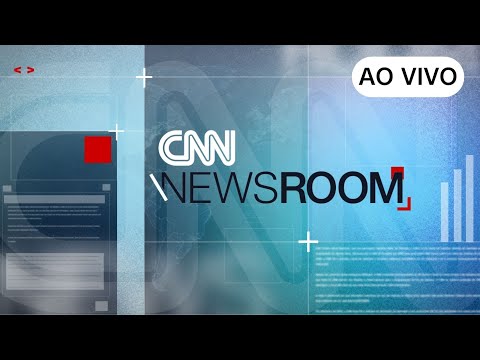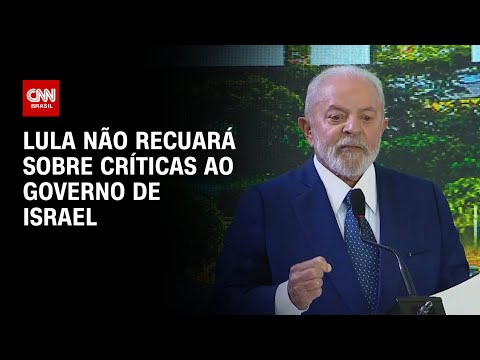Deleting files by emptying them from the Recycle Bin, formatting the hard drive will not delete the files and folders permanently. The actual fact is that the information in these files is still very much existent and it is possible to recover all these files by using any file recovery software. However, to permanently erase any file or to wipe hard disk completely you need to make use of the best Drive Wipe software.
As we all know, nothing is safe in this world and usage of computer & laptops for storing confidential information is becoming common. Whenever user want to sell out their data storage devices like HDD, USB drive, memory card, etc. they just delete the files or format the drives. After performing this task, they think the entire information is erased permanently, but it is not true. Anyone can revive that data by using any file recovery tool and used that confidential information for making money. If you don’t want to face such miserable situation in your life, then Wipe My Drive is the best solution. It overwrites the data by garbage values and if anyone can try to recover it using any file recovery utility will get only junk values.
Wipe My Drive tool can be helpful in various scenarios. It is very handy when you are planning to sell off your computer, laptop, USB drive or if you want to get rid of some confidential files and folders after its use so that no one can use such information for illegal purposes. In such scenario, Wipe My Drive utility is the best solution for you, this application overwrites junk or garbage values over the files & folders and make them unreadable. As the standard for completely overwriting a file is three times, This program sticks to this standard and ensures complete erasure of files from the hard disk beyond recovery level and also allows user to wipe information from other data storage devices as well. You can wipe data form individual partitions or the hard disk as a whole by using various sanitization methods.
Sanitization Methods used by Wipe My Drive Utility are mentioned below:
- Fast Zero Overwrite – Overwriting using a fixed sequence of characters
- Random Overwrite – Data is overwritten using random characters in various passes
- US Navy, NAVSO P-5239-26_RLL – Two different fixed values are used for overwriting
- US Department of Defense (DoD 5220.22-M)_DOD Standard 5220.28 STD – Data is overwritten with a fixed value, then the complement of the same and finally with a random value
- North Atlantic Treaty Organization_NATO standard – Data is overwritten seven times, first six times with a particular value and the seventh time with a random value
- Peter Gutmann Secure Deletion – The data is overwritten thirty five times using a combination of both fixed and random values
- German:VSITR-US Department of Defense (DoD 5220.22-M) – Considered the best option along with Peter Gutmann method for erasing hard disk data
- Gutmann Method – Similar to the previous method of data deletion, however a little complicated than the former
With the wide range of options available for wiping files from data storage devices, this is the best choice for wiping either the entire hard disk or the partitions on your hard disk individually. That’s why, this wipe hard drive program is recommended by industry experts too. By using this drive wiper software all sensitive files can be erased in very less span of time. Its a sureshot package which protects your private as well as your confidential information to the fullest. Even you can wipe your old computer booting Windows XP HDD, to know the entire information about this wipe hard drive software please visit the link: https://www.wipemydrive.net/how-do-i-wipe-my-old-pc-booting-windows-xp-hard-drive.html
Key Features of Wipe My Drive Program:
- Erases sensitive data beyond recovery in few simple clicks
- Erases files on partitions individually or wipe entire hard disk data at your fingertips
- Select the strength of wiping the hard disk based on your requirements
- Nine different shredding patterns recommended by US Department of Defense
- It can be easily implemented on any of the Windows systems like Windows 8, Windows 7, Windows XP, Windows Vista, Windows 2003, and Windows 2008.
- You can easily make use of this Wipe My Drive application on several external storage devices also such as SD card, external hard drive, SSD drive, memory stick, etc.
- Easy-to-use and simple interface ensures effortless usage of the tool
- Erases SATA, IDE, SCSI hard disk drive of any size with utmost ease
- Widely known software to wipe hard drives of all major brands including Seagate, Western Digital, Buffalo, Iomega etc
Steps to Completely Wipe Hard Drive Data:
Step 1: First of all download, install and later launch this Wipe My Drive software on your system to open its “Welcome Screen“, as shown in Figure 1.

Figure 1: Welcome Screen
Step 2: On the Welcome Screen you need to select drive which you wish to wipe. As selection of drive is completed choose data wiping method and click on Proceed as shown in Figure 2 .

Figure 2: Select Wiping Method
Step 3: As you click on Proceed sanitization of drive starts as shown in Figure 3.

Figure 3:Wiping of Files in Progress