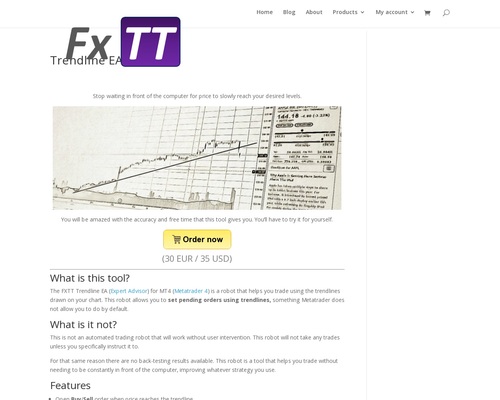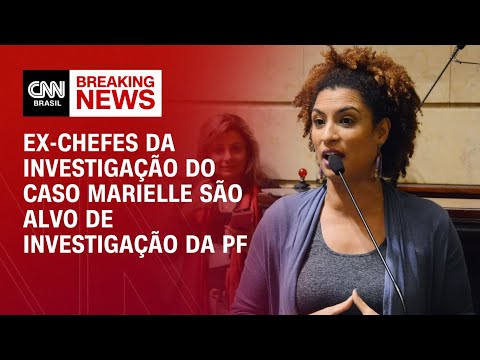(30 EUR / 35 USD)
What is this tool?
The FXTT Trendline EA (
Expert Advisor
) for MT4 (
Metatrader 4
) is a robot that helps you trade using the trendlines drawn on your chart. This robot allows you to
set pending orders using trendlines,
something Metatrader does not allow you to do by default.
What is it not?
This is not an automated trading robot that will work without user intervention. This robot will not take any trades unless you specifically instruct it to. For that same reason there are no back-testing results available. This robot is a tool that helps you trade without needing to be constantly in front of the computer, improving whatever strategy you use.
Features
- Open Buy/Sell order when price reaches the trendline
- Close Buy/Sell/All orders
- Set Lot size, Stop Loss and Take Profit upon opening of order
- Multiple events available to detect the movement of price (Touch/Pullback/Breakout/False Breakou )
- Allow one or multiple orders per trendline (open new order after close of the previous)
- Customize Buy action triggers (when Bid or when Ask touches the trendline)
- Display Alert messages, send Email or Push Notifications when price reaches the trendline
How it works
- Open your chart.
- Draw your trendlines,
- On the properties page of the trendline, define the desired action to take.
- Go about your day.
![]()
(30 EUR / 35 USD)
You only have to change the description of the trendline to the action that you wish to perform and the robot will do the rest.
- Supported Actions:
- Open Buy/Sell order
- Close Buy/Sell/All orders
- Set Lot size, Stop Loss and Take Profit upon opening of order
- Perform action upon event:
- Touch
- Pullback
- Breakout
- False Breakout
Even more features
- Supports multiple trendlines on the same chart.Supports Multiple Trendlines with different actions and SL/TP all on the same chart.
- Alert when price reaches a trendline (with optional message)
- Popup alert
- Push notification
- Sound file
- Close (instead of opening, use a trendline to close orders on touch of trendline, can be used as TP or SL)
- Buy orders
- Sell orders
- Any
And several
options
available to configure the EA:
Trendline EA Settings
- Allow one or multiple orders per trendline (open new order after close of the previous)
- Customize Buy action triggers (when Bid or when Ask touches the trendline)
![]()
Check out my blog post on How to trade using trendlines for some tips on how you could use this Expert Advisor.
There are no back-testing results available because this MT4 Expert Advisor is a trading tool that does not work without user intervention.
Purchase includes
- Lifetime technical support
- Free software updates
- Expert Advisor file
Warranty
![]()
I know you’ll love this robot as much as I do. In fact, if for any reason you’re not completely satisfied, just contact me and I’ll issue a
full refund
.
Warning
Using a robot carries risk. Please check the
documentation guide
before using this robot on a live environment. You should test it on a demo account
FIRST
to understand how it works. All
updates and support issues
are free of charge and available to all users. Any suggestions or issues please don’t hesitate to contact me
(30 EUR / 35 USD)
Changelog
- Version 1.83 (2017.12.19)
- Implemented new action: Buy/Sell on False Breakout
- Performance improvements
- Bug fixes
- Version 1.70 (2017.11.02)
- Added feature to allow multiple actions per line.
- Added “ReentryType” option that allows multiple entries per line.
- Added “BuyType” option to choose the detection of BUY actions (on ASK or on BID).
- Added Alert options for Popup, Email, Push Notification and Sound
- Fixed bug where horizontal lines would not trigger the defined actions
- Several minor bug fixes
- Version 1.20 (2017.08.24)
- Small bug fixes
- Version 1.10 (2017.08.14)
Since I am also a user of this tool, I’ll be glad to hear your suggestions. Let me know if you have any ideas or improvements.
[contact-form to=’carlos.v.f.oliveira@gmail.com’ subject=’contact me’][contact-field label=’Name’ type=’name’/][contact-field label=’Email’ type=’email’/][contact-field label=’Comment’ type=’textarea’ required=’1’/][/contact-form]